Blog
7 AI in UX Design Strategies Every Forward Thinking Designer Must Know in 2025
Explore AI in UX design with 7 actionable strategies to enhance personalization, accessibility, and engagement in your digital products.
October 03, 2025

Introduction
1. Accelerate Prototyping with AI UX design tools
Prototyping can be a major bottleneck in UX workflows, but AI UX design tools can cut design time dramatically. Tools like Figma's AI features, Adobe Firefly, and Uizard allow designers to automatically generate wireframes, mockups, and interactive prototypes with minimal input. This lets UX analysts focus on refining user flows, testing variations, and iterating faster rather than getting stuck on repetitive tasks.
Here’s how integrating AI can transform your prototyping workflow:
Task | Traditional Approach | AI-Powered Approach | Value Gained |
Wireframing | Manual creation | AI generates multiple layout options | Save 40–50% time |
Mockups | Static screens | AI adds responsive variations automatically | Faster iteration |
Interactive Prototypes | Time-consuming linking | Auto-prototypes with realistic behavior | Test ideas immediately |
Feedback Analysis | Manual review | AI analyzes user feedback & suggests improvements | Data-driven decisions |
By combining user experience design basics with AI insights, designers can test multiple design variations in minutes, improving efficiency, creativity, and alignment with UX design initiatives. This approach ensures your team can scale prototyping without sacrificing quality.
2. Predict User Behavior with Artificial Intelligence in UX design
- Identify high-traffic pages where users drop off.
- Utilize AI to predict next actions and dynamically adjust UI/UX elements.
- Implement personalized recommendations or adaptive navigation based on predicted behavior.
- Test interventions and measure impact using UX consulting company tools or AI consulting services.
3. Deliver Hyper-Personalized Experiences Using AI user experience
- Behavioral Analysis: AI tools analyze clicks, scroll depth, session duration, and content interaction to predict what each user is likely to want next.
- Dynamic UI Adjustments: Generative AI in product design tools can automatically adjust layouts, navigation, and messaging based on user context, delivering a seamless and intuitive experience.
- Content Personalization: AI can serve recommendations, promotions, or educational content tailored to individual user profiles, boosting engagement and conversion.
- Feedback Loop: Continuous AI analysis enables real-time learning, allowing interfaces to evolve in response to user behavior rather than remaining static.
- Segment users intelligently using behavioral patterns and AI clustering techniques.
- Personalize layouts and content dynamically without manual intervention.
- Test and iterate using AI-driven A/B testing to refine personalized experiences.
- Measure engagement and conversion to assess the effectiveness of personalization initiatives.
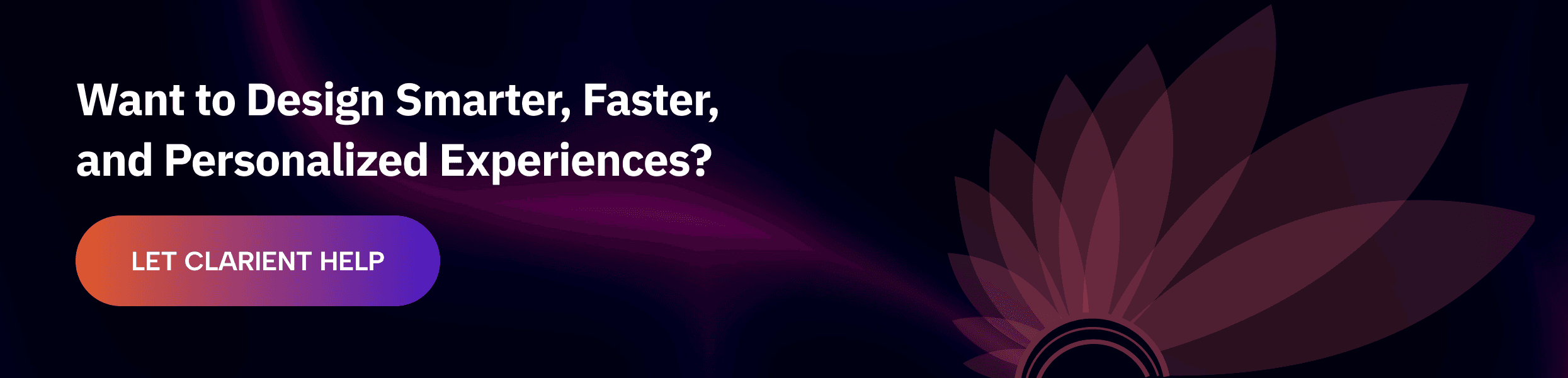
4. Optimize UX design initiatives with Enterprise AI solutions
- Identify High-Impact Features: AI analyzes user interactions to highlight the features with the greatest impact on retention, engagement, and conversion.
- Predict Friction Points: Predictive analytics helps anticipate where users may struggle, allowing designers to address pain points proactively.
- Resource Prioritization: AI models rank UX initiatives based on expected ROI, enabling teams to focus on changes that deliver measurable business results.
- Cross-Product Insights: Enterprise AI can aggregate UX data across multiple products, revealing patterns that inform UX experience services at scale.
- Integrate AI analytics into the UX workflow for continuous, data-driven insights.
- Collaborate with UX consulting companies or leverage AI consulting services to implement insights effectively.
- Align UX improvements with business objectives to maximize measurable ROI.
- Monitor outcomes and iterate using AI dashboards to continuously optimize UX design initiatives.
5. Improve Accessibility and Inclusivity with Generative AI UX Design Services
- Integrate AI accessibility audits early in the design workflow to identify and address issues proactively.
- Train teams on accessibility best practices alongside AI recommendations.
- Test with users who have disabilities to validate AI-generated improvements.
6. Automate Testing and Analytics with AI as a Service
- Choose AIaaS platforms that align with your workflow and goals.
- Define clear KPIs for user behavior, engagement, and conversion.
- Continuously iterate on designs based on AI insights to improve outcomes.
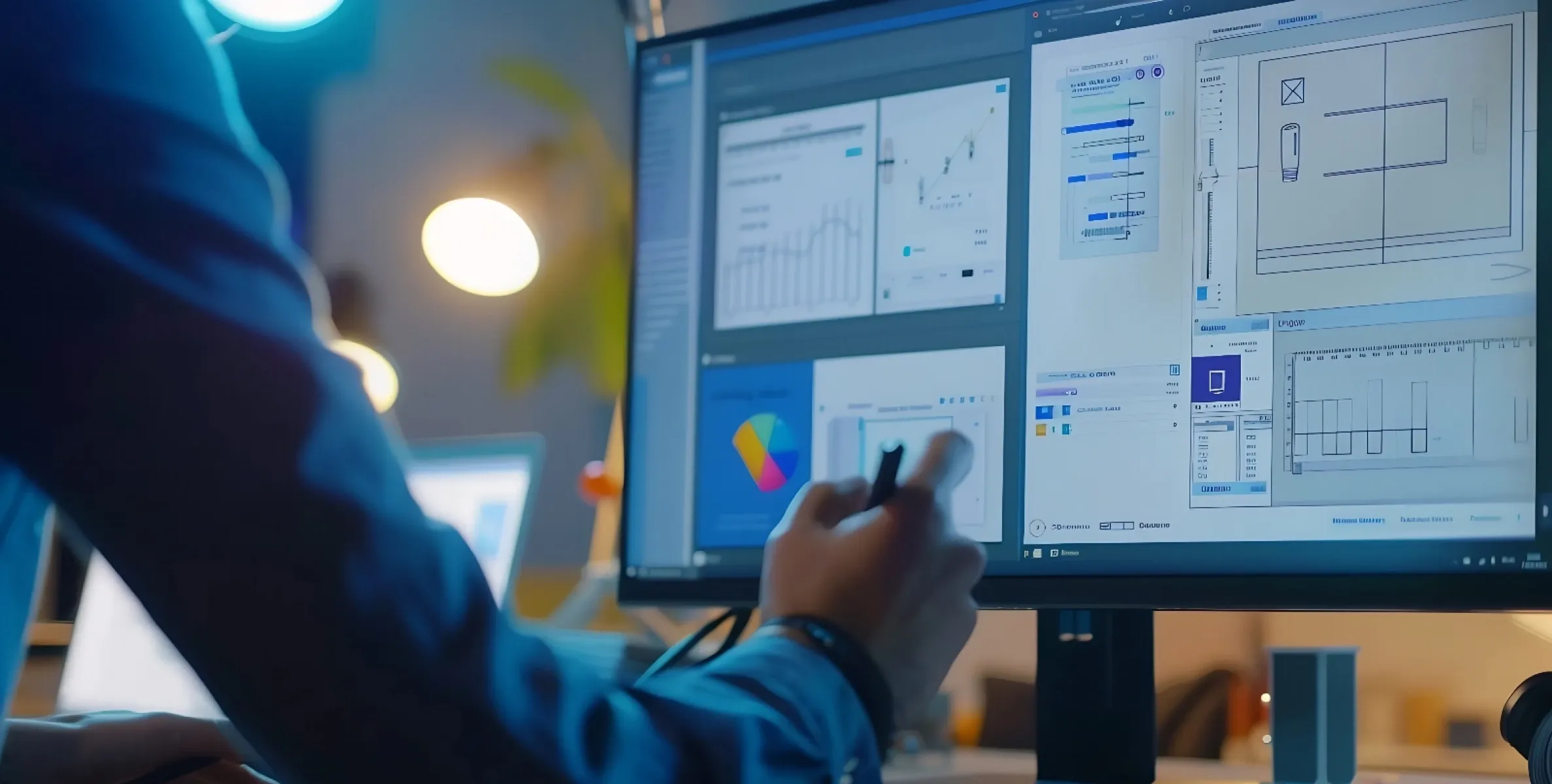
7. Combine Human Creativity with Generative AI Tools for Business
- Use AI to generate diverse initial concepts and inspiration.
- Maintain creative oversight to align outputs with brand and user needs.
- Collaborate with external AI experts for advanced features to ensure efficiency and quality.
Conclusion: The Future of AI UX Design is Here
Frequently Asked Questions

Parthsarathy Sharma
B2B Content Writer & Strategist with 3+ years of experience, helping mid-to-large enterprises craft compelling narratives that drive engagement and growth.
A voracious reader who thrives on industry trends and storytelling that makes an impact.
Share
Are you seeking an exciting role that will challenge and inspire you?
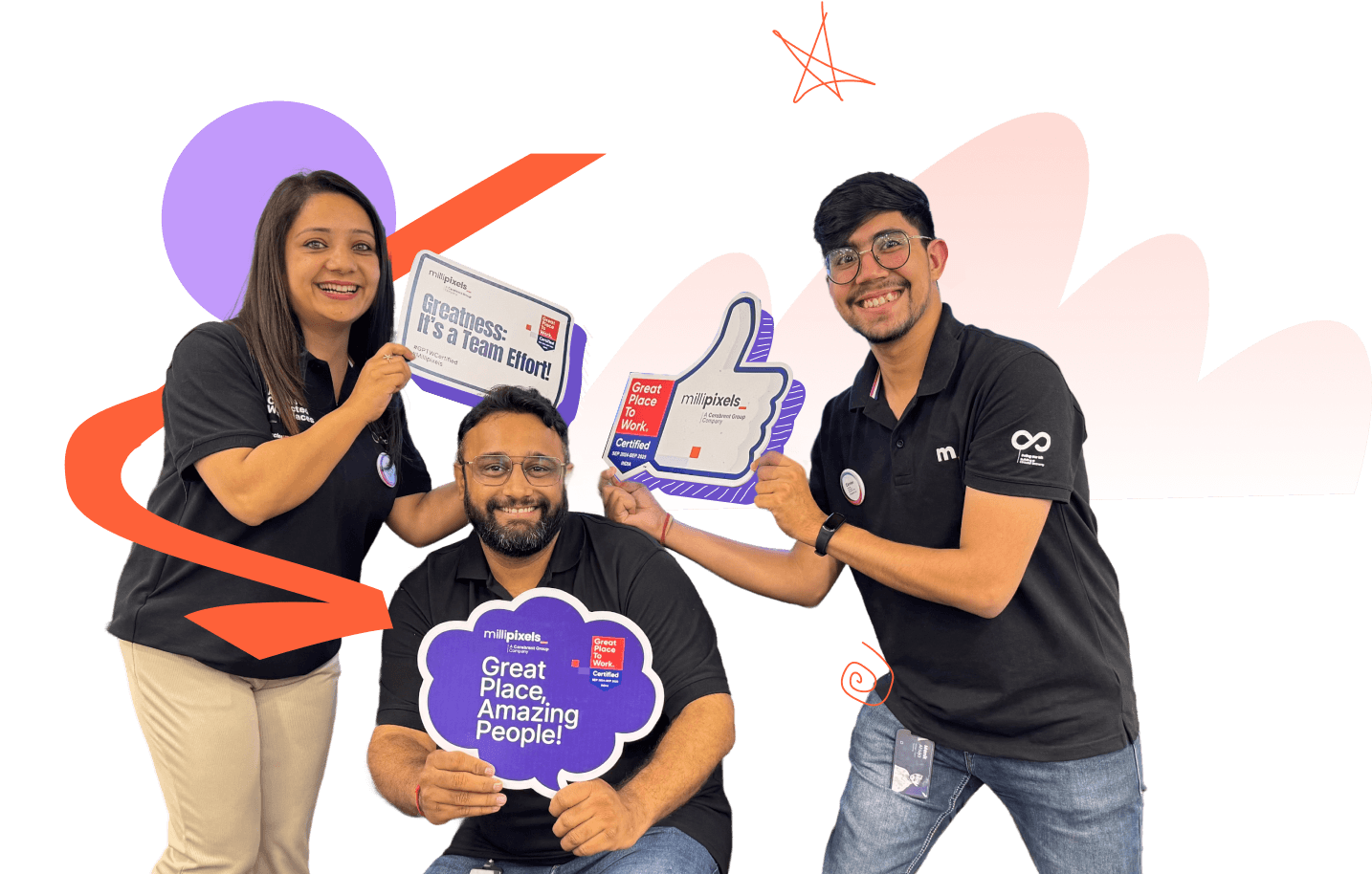
GET IN TOUCH